Merge
The Merge dialog of the wizard lets you configure merge options for the downloaded packet file(s). You can choose to keep the packet files separate (one per engine), or merge them into a single larger packet file.
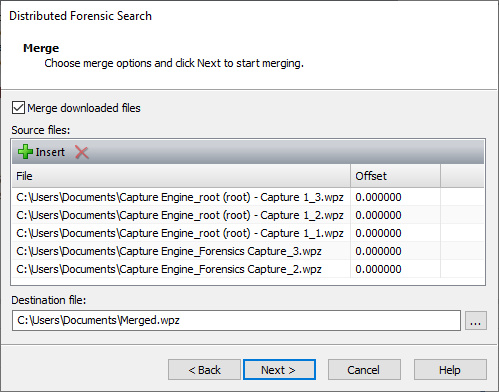
• Merge downloaded files: Select this check box to merge the packets in the downloaded packet files together into a single larger packet file, sorted by the times in the packets (adjusted by the time offsets, if applicable). If this option is not selected, the packet files are not merged and each downloaded packet file is opened in its own capture window.
• Insert: Click to add one or more packet files to the list of files (you can also drag files into the list of files). The files must be of a supported LiveAction packet file format (*.pkt, *.wpz, *.apc, *.wpc). Additionally, if you want to merge the packet files, the files must be of the same media type (Ethernet or wireless).
• Delete: Click to remove the selected packet file from the list of files.
• File: Displays the name of the packet file.
• Offset: Displays and allows you to edit the offset value (in seconds) of the packet file. Offset values are used to accommodate for different times on different Capture Engines. To change the offset value, click inside the Offset field for the packet file.
• Destination file: Displays the name and location for the merged packet file. To name and choose the location for the merged packet file, click the selection box to the right of this field.